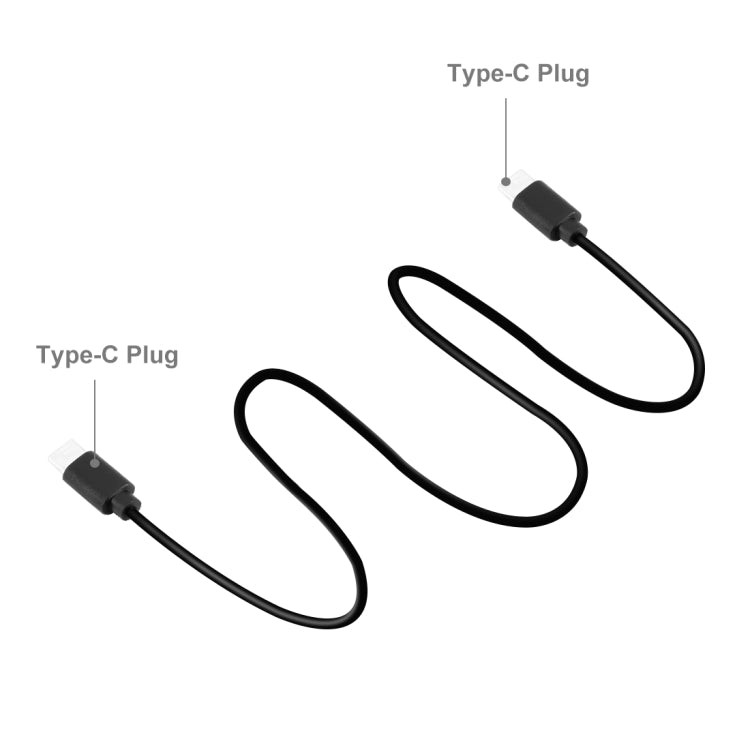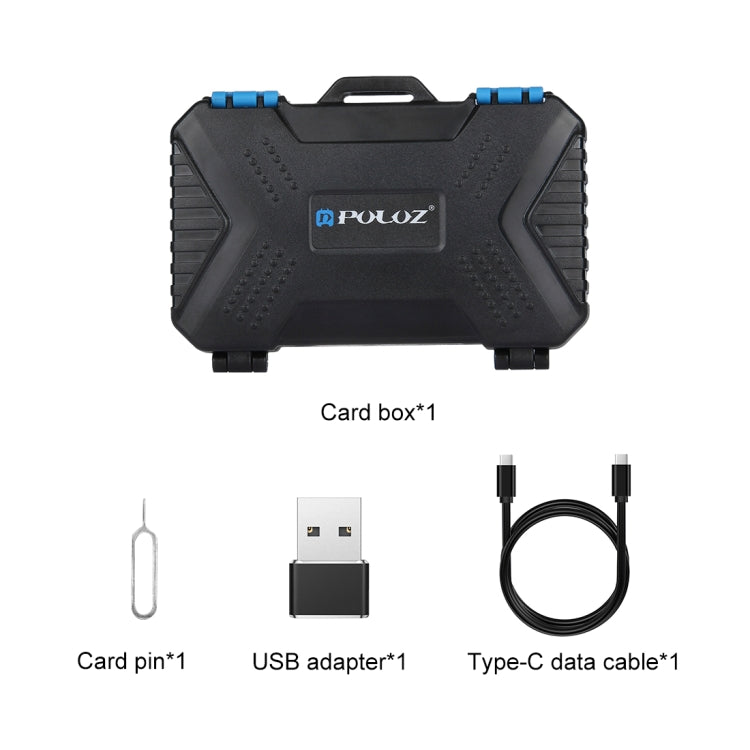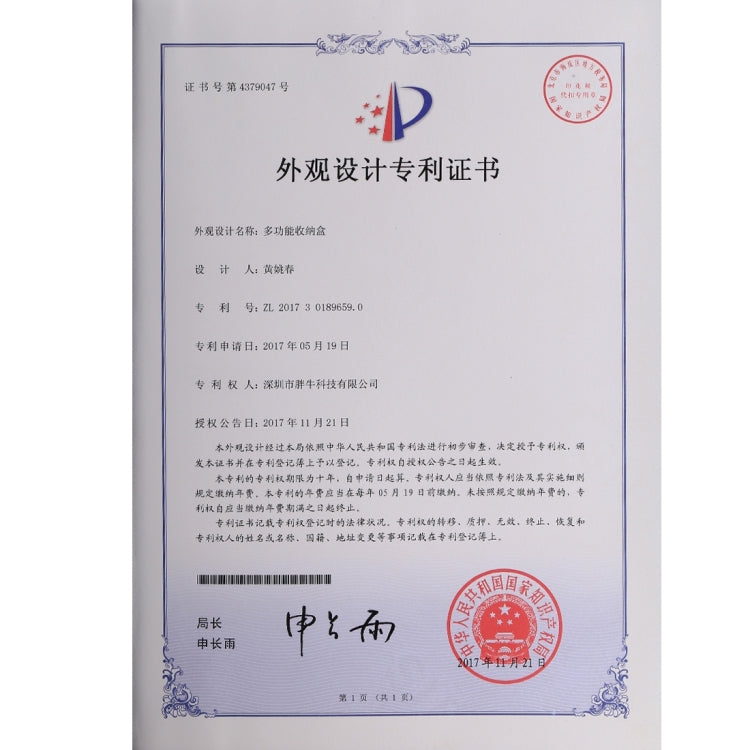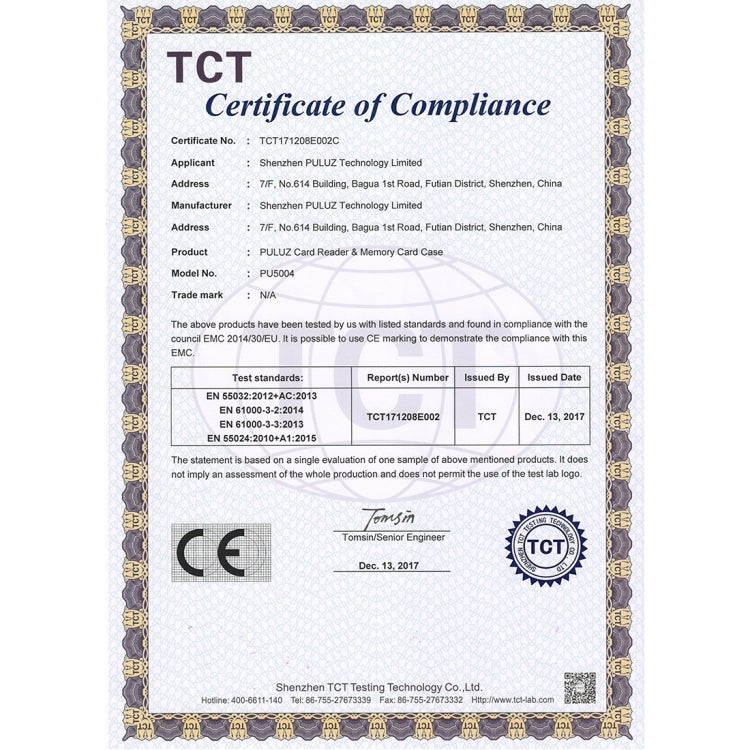D&D Trade
PULUZ Card Reader + 22 in 1 Memory Card Case for 1Standard SIM + 2Micro-SIM + 2Nano-SIM + 3CF + 7SD + 6TF + 1CARD PIN
PULUZ Card Reader + 22 in 1 Memory Card Case for 1Standard SIM + 2Micro-SIM + 2Nano-SIM + 3CF + 7SD + 6TF + 1CARD PIN
Regular price
€15,95 EUR
Regular price
Sale price
€15,95 EUR
Unit price
per
Shipping calculated at checkout.
Couldn't load pickup availability
Features
1. Compact and lightweight design, convenient to carry.
2. Adopt environmental protection ABS material without any odor.
3. It is a tough, water-resistant polycarbonate case made to carry and store memory cards.
4. Convex design on the case makes card media case more ergonomic and more comfortable.
5. The case adopts a compact design, the two compartments both allow you store 1Standard SIM + 2Micro-SIM + 2Nano-SIM + 3CF + 7SD + 6TF + 1CARD PIN.
6. The case with a micro USB 3.0 port, can as a card reader for reading TF / CF / SD card, read speed up to 5Gbps.
7. The blue water-resistant TPV material seal keeps unwanted debris and water from entering the case.
8. Package list:
- Card reader storage card box x 1
- Card pin x 1
- Type-C data cable x 1
- Color package box x 1
9. Note: The cards are not included.
How To Read Card
1. Open positive the left side blue soft rubber seal.
2. Open the card case, put the card in the card slot, then close the cover.
3. Use the data cable to plug into the read card box tail USB port.
4. Use the corresponding match data transmission port to connect the corresponding devices which support OTG protocol.
Notes
1. The card reading function of this product only supports devices with OTG function, and support iOS phones with OTG function.
2. Some OTG devices require manual turning on OTG in the smartphone settings.
3. OTG function does not support 64GB or higher cards.
Q&A
1. Q: MicroSD and SD card, how much capacity can it read? And whether it can read SDXC card?
- A: MicroSD and SD card, it can read up to 128GB on PC, but read up to 64GB when connecting OTG phones. It can read SDXC card.
2. Q: CF and SD card (or MicroSD) can not read at the same time, when the second card plug in, the first card can not work.
- A: Yes, it can not read two card or more at the same time.
3. Q: I tried 8GB, 32GB microSD card, can not identify. But I put the microSD card into the microSD card adapter, then intert this product, it can read the card, why?
- A: First, you can try to change another card or re-pull out the microSD card and insert the card reader again. The second reason is that related to the data cable. Or the card maybe plug in the opposite direction.
1. Compact and lightweight design, convenient to carry.
2. Adopt environmental protection ABS material without any odor.
3. It is a tough, water-resistant polycarbonate case made to carry and store memory cards.
4. Convex design on the case makes card media case more ergonomic and more comfortable.
5. The case adopts a compact design, the two compartments both allow you store 1Standard SIM + 2Micro-SIM + 2Nano-SIM + 3CF + 7SD + 6TF + 1CARD PIN.
6. The case with a micro USB 3.0 port, can as a card reader for reading TF / CF / SD card, read speed up to 5Gbps.
7. The blue water-resistant TPV material seal keeps unwanted debris and water from entering the case.
8. Package list:
- Card reader storage card box x 1
- Card pin x 1
- Type-C data cable x 1
- Color package box x 1
9. Note: The cards are not included.
How To Read Card
1. Open positive the left side blue soft rubber seal.
2. Open the card case, put the card in the card slot, then close the cover.
3. Use the data cable to plug into the read card box tail USB port.
4. Use the corresponding match data transmission port to connect the corresponding devices which support OTG protocol.
Notes
1. The card reading function of this product only supports devices with OTG function, and support iOS phones with OTG function.
2. Some OTG devices require manual turning on OTG in the smartphone settings.
3. OTG function does not support 64GB or higher cards.
Q&A
1. Q: MicroSD and SD card, how much capacity can it read? And whether it can read SDXC card?
- A: MicroSD and SD card, it can read up to 128GB on PC, but read up to 64GB when connecting OTG phones. It can read SDXC card.
2. Q: CF and SD card (or MicroSD) can not read at the same time, when the second card plug in, the first card can not work.
- A: Yes, it can not read two card or more at the same time.
3. Q: I tried 8GB, 32GB microSD card, can not identify. But I put the microSD card into the microSD card adapter, then intert this product, it can read the card, why?
- A: First, you can try to change another card or re-pull out the microSD card and insert the card reader again. The second reason is that related to the data cable. Or the card maybe plug in the opposite direction.
Specification:
| General |
|
| Package Include |
|
| Package Weight |
|
Materials
Materials
Shipping & Returns
Shipping & Returns
Dimensions
Dimensions
Care Instructions
Care Instructions





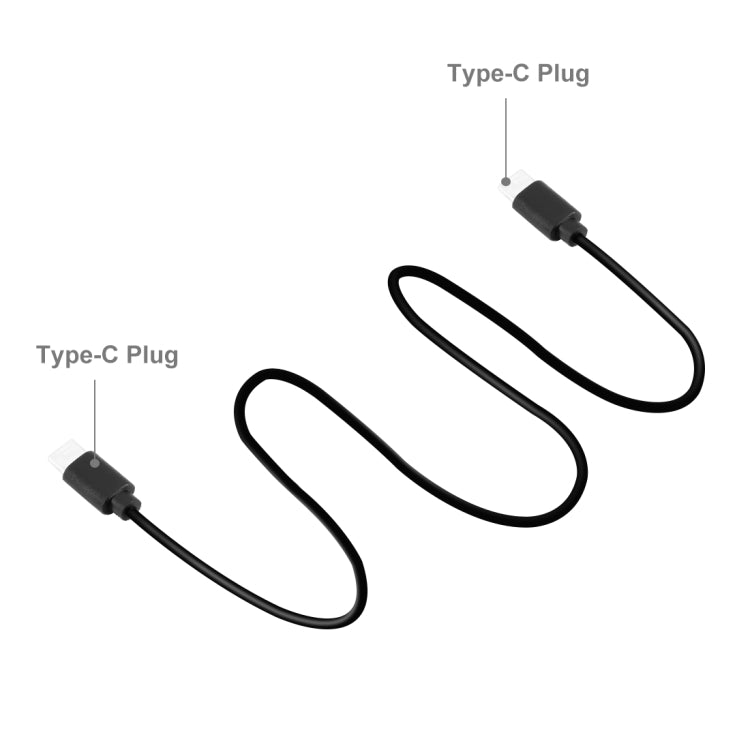












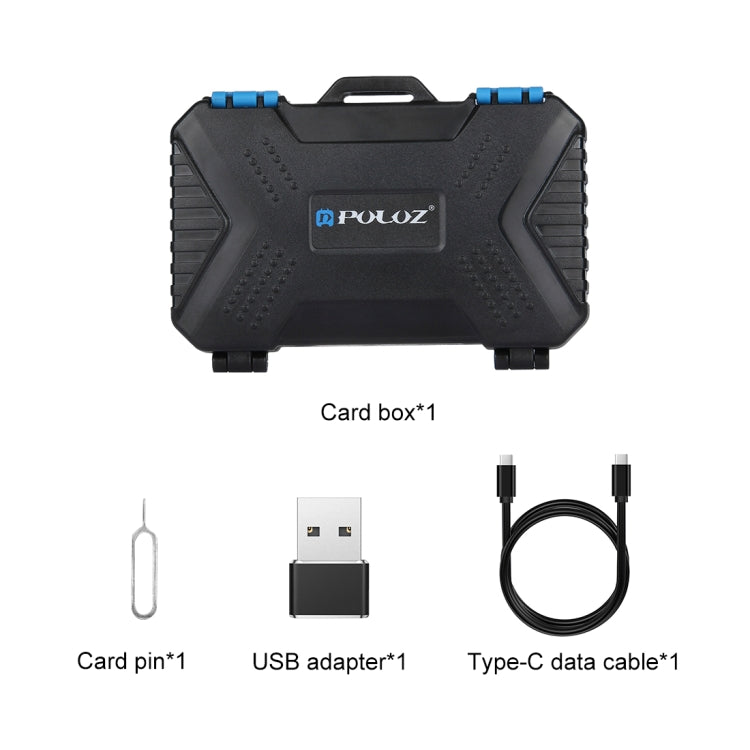


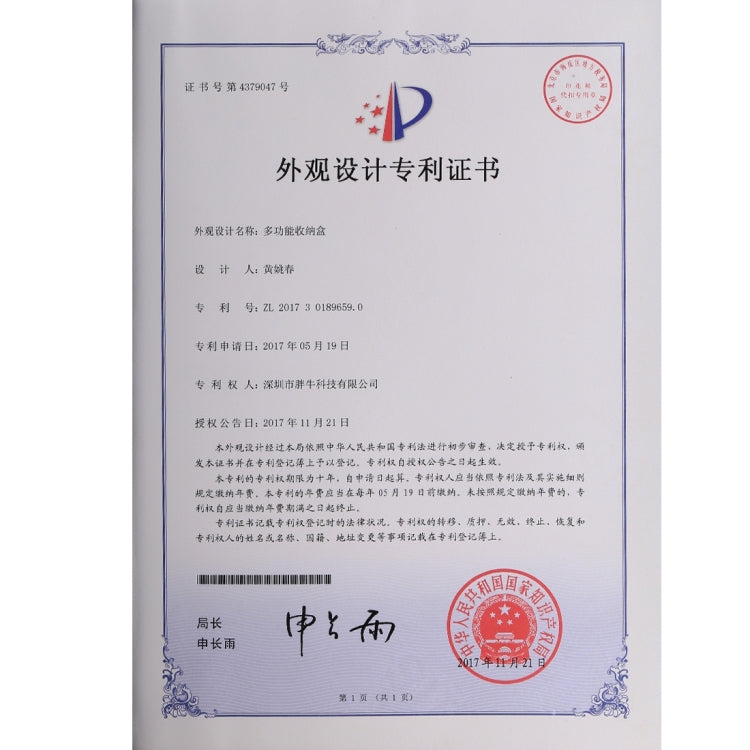


Image with text
Pair text with an image to focus on your chosen product, collection, or blog post. Add details on availability, style, or even provide a review.
-
Free Shipping
Pair text with an image to focus on your chosen product, collection, or blog post. Add details on availability, style, or even provide a review.
-
Hassle-Free Exchanges
Pair text with an image to focus on your chosen product, collection, or blog post. Add details on availability, style, or even provide a review.